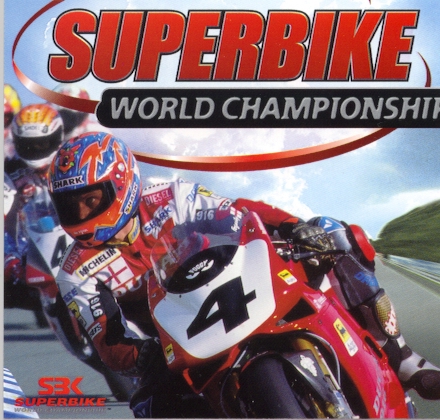
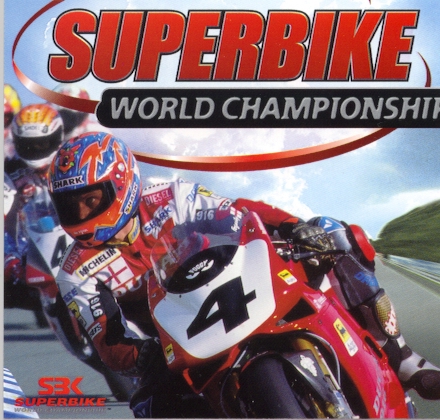
Overview
This Superbike World Championship is the first of several bike games to come out this year and let us power these high speed bikes around realistic tracks that we watch on Cable TV all the time. This game gives us 5 different brands of Superbikes to choose from to race around 12 realistic Road Courses. I am not a biker so I can not tell you how realistic the bikes feel, but they are fun to race on each of the tracks as the bike leans into each of the corners and zips down the long straights. There is definitely a feel of speed in this game. The controller is a big part of this game cause you need to prepare far in advance for leaning into each corner you come to. So if you try to race this game like a race car, you are in for a rude awakening when you come to the corners. I race with a wheel controller(may not be the best controller) at this time with the game, and it is very hard going through some of the quick chicanes on the tracks. Each race, the player can go up against a full field of 25-30 bikes and the amount of laps can be from 3,5,10, or real length races. I will get into all the options later on. One disappointment in this game is the pitting where they throw you into the automatic mode entering the pits. Don't watch Superbike racing that closely to know if they even need to pit during a race for fuel. This game definitely gets your feet wet in racing Superbikes until the next two great games come out which are GP500 and AMA superbikes. Now onto rest of the game descriptions.
Installation
The game installed very easy on my system with no problems getting it to run. I am running the game on a 450 MHz Pentium 2, Voodoo 2 3DFX video card, SBLIVE sound card, 64 Meg of RAM, Microsoft Sidewinder FF wheel controller, and displaying the game on a 100" by 100" projection screen. It does require Direct X capability on your computer and if you have a 3D accelerator card is a plus also.
Starting the game
When the game first starts up, it shows a small video on superbikes and then goes to the main Superbike menu. This menu allows you to select quick race, single player, multiplayer, and superbike world.
Quick race mode goes directly into a race based on the current settings (track,bike, weather,etc) of the game from either single player or multiplayer modes. No setup is needed in this mode and allows you to quickly get into a race.
Single player mode allows the user to go race either action style(arcade) or simulator style(more realistic) and be able to setup all the parameters to the race. See single player mode steps below.
Multiplayer mode allows the user to race on the network or modem against live players.
Single Player Mode
Once Single player mode is selected, the player goes to the menu below to select for either Action Racing or Simulator Racing. If you just want to have fun racing and have a little easier racing, then the Action Racing mode is for you and gives the basic options and parameters. If you want hard core realistic type racing, then the Simulator racing mode should be selected that gives more detailed options and parameters to select from.
Picture - Action/Simulator Single Player modes
Single Player in the Action Mode
The first menu in the Action Mode allows the player to enter their name. The player now goes to the Main Action selection menu(this looks very identical to the simulator mode). It allows the player to select either single race, championship, options, replays, or best records.
The Options menu provides the player to configure the general action game, controls, graphics, and sound. Below shows all the menus used to configure for the Single Player Action Mode. Most of the parameters are self explanatory and also are explained in the manual.
The final two menus before you hit the race track in the Action Mode allows the player to select the type of bike to race with and one of the twelve tracks to race on.
Championship in the Action Mode
The Championship Action mode allows the player to run a superbike season without all the practice and qualify rounds and gain points on each track to finish 12 races to try to become the champion at the end. The main menu allows the player to start a new season, delete a new season, or add additional seasons by the players names. Once the season is set up, the next menu selects which round and track the player is to race till all 12 tracks have been raced to complete the season.
Single Player Simulation Mode
The single player simulation mode is very similar to the menu structure of the action mode but has more parameters to set up the races in a realistic mode of racing. The main menu below provides the player with practice, single race, championship, options, replay mode, and a records section.
Picture - Main Simulation Menu
The options menu allows the player to setup the game parameters, controllers, realism, graphics, and sound. The one menu that the action mode didn't have is the realism menu. There are more parameters in the simulation mode to provide a realistic environment when racing. The player can tailor the races to match their driving abilities so that they can be competitive with the other AI bikes. Below are some of the menus.
The first two menus in the Single Race mode allow the player to select what bike and what rider to race with. There are 5 different bikes to choose from and each have a unique sound when racing on the track. There are also 18 different riders to choose from and they are dependant on which bike you choose. The bikes look very realistic when racing.
The next two menus in the Single Race mode allow the player to select what track to race on. There are 12 tracks to choose from. The detail of the tracks are outstanding and they are very challenging tracks to race on.
Championship Racing in Simulation mode
The championship mode for simulation racing is very similar to the action mode. Once the player sets up all the game options, you first add the season name to the season selection menu, select the bike and rider, and then go on to race the next track in the season(designated by round numbers). The main menu can add, delete, or select a current season. There are more details in the manual on championship play.
Replay mode
The replay mode is very similar to most other racing games. It first comes up with a race selection menu. The player chooses the race and then the game goes to replay the race. The replay controls are located on the bottom of the screen and is similar to a VCR type control. The player can view the race in several different modes. The best view I like is the TV view. It looks just like you are watching them on ESPN. I am not sure what the limit is on the replays. I know I can capture full length races that are 5 laps(I have 64 Meg of RAM).
Multiplayer Modes
There are four modes of multiplayer in Superbike Championship. They are IPX, TCP/IP, Modem, and Serial. These are setup very similar as most other multiplayer games. I have not done any multiplayer with this game at this time because of other games I am doing at this time.
Picture - Multiplayer Main Menu
Force Feedback with Superbike
My Sidwinder FF wheel controller works very well the Superbike Championship game. The controller gives feedback on bumps on the track, bumping the walls and other bikes, and also crossing over all the curbs around the track. The controller also give some resistance as you go through the corners. By adding the FF wheel controller to the game, adds even more realism to the game even though a wheel controller may not be the best for motorcycle games.
Final Words
This is the first motorcycle game that allows me to now race with realistic bikes and on 12 realistic road courses. All other bike games in the past have been just fictitious tracks. As I said before, I am not a biker and some say that this game does not feel the way the bike should act or sound. If this game does not depict how a bike should act or sound, it is still allot of fun to race on this game and you should spend many hours trying to win on these real tracks with the game set to its highest skill levels. The only thing I wish the new games would let me do is be able to pit by myself under my own control, but this is the way all the racing games are now that are being produced.