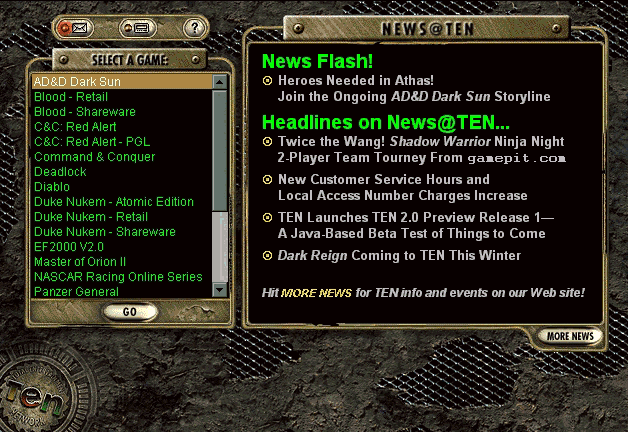
Now look to the bottom of the list and you will see "Nascar Racing online Series" as one of the game categories. Either highlight this Nascar2 category and double click on it with the mouse, or highlight the Nascar2 category and go down and click on "go". This will now send the game onto the Nascar2 arenas menu.
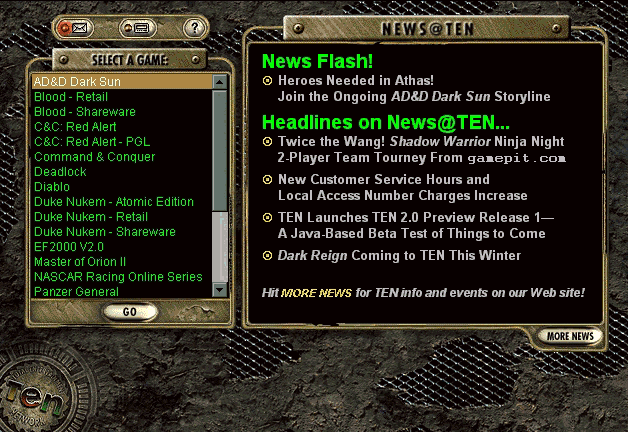

While bringing up this Nascar2 Main Arena menu, Ten will search for a little bit to bring up all the Nascar2 race arenas that are available at the current time. Once it is all done searching, you will see the menu shown below. Ten lists from top to bottom, the best zones to go to for racing all the way to the bottom of ones to try but may not be able to race. All zones you get into, chatting works with no problem.
I was told if you are using the local access numbers to get into Ten, that the top zone (Vanhalla zone) is the best one to get into for racing Nascar2. I have had no problem racing in the top arenas and the middle arenas I could race in perhaps 75% of the time. To get into one of the Arenas, just highlight the one you want, and double click on it with the mouse, or click on 'go to arena" at the bottom of menu.
Sometimes there are problems of being booted out of race arenas or the system might get corrupted and you will have to dial in to the Ten network again. But this happens very few times since I have been on. If I do get booted out of the Ten network and back to Windows desktop and dial back in, Ten remembers that I was on before the boot and the message says "please wait a minute while Ten resets itself". Ten thinks I am still currently on the system. These above problems usually happen once you are in the race arena itself, but I thought I'd mention these problems here. Other than that, Ten is very dependable.
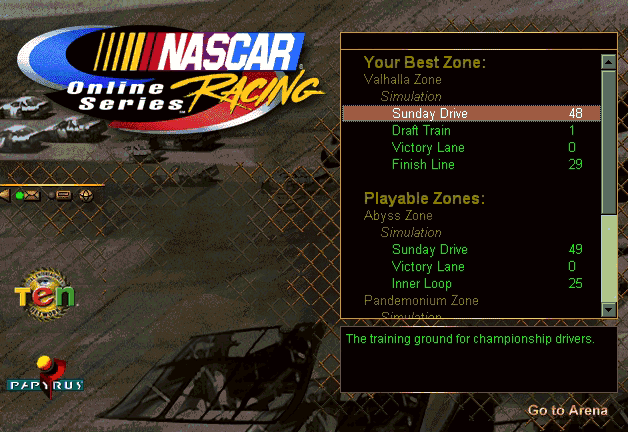

While Ten is bringing up this menu, it does another search to see how compatible your connection is to do racing in this arena. Once that is decided, you will see the menu below. In the middle left of the menu there is a flag that indicates how good your connection is. There will be four possible flags indicated in that box. Green "excellent" flag means just what it implies and you should have good racing in this arena. The other extreme, if you see a Red "forget it" flag, it means all you can do is chat. The other two flags Yellow and Blue indicate you can possibly race, but it is not the best connection. I have not seen any other indicators so far since I have been on.
In the center top window is the list of current races available in the arena. Each line tells the racer about that particular race. If there is a Red slashed circle in front of the race it means that group is already racing. If there is a Green slashed circle in front of the race, you can still get in. Usually they are in the practice mode at this time. If there is nothing in front of the race, just join up and have fun. There are a couple of pop down menus that tell you more information about the race which I will get into next week.
There are some dependent things that will allow you to get into a race. The first thing is your skill level. If you are not high enough, you cant get into the race. I will get into rankings in a later week. The second thing I have run across is entering in a password to race. This is good for leagues and private races. Some do this to keep out Rookies.
To get out of this arena, just above the Green flag there is a little triangle pointing to the left. Click on this and you will go to the previous menu to get to other arenas.
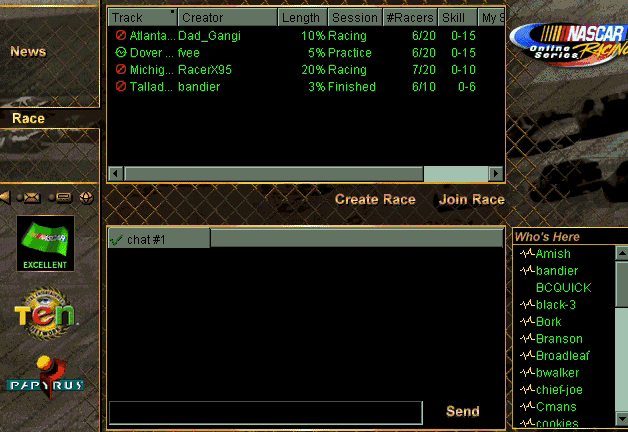
Other things on this menu. At the bottom is the chat window and to the right are the current racers in this arena. You just type away like you do in other chat rooms. The little yellow tilde next to the racer indicates that he is away racing at the time. Just below the race window are where you can create and join races by clicking on these with your mouse. I will discuss these in next weeks review. That is about it for this week. Stay tuned next week when I get into creating a race and the different pop down status menus.
See you on the track,
Dave Thayer (Daterror - Ten handle)

This page last updated Saturday, February 7, 1998