
In the last review I covered how to get up into the into the Nascar On-line Racing Arenas to prepare for Racing and chatting with other competitors. This review will cover how to create /join a race, and how to bring up a couple of the pop down menus to view who is racing and how the parameters are set for that race event you want to get into. You must be in a Race Arena to do these operations.

Before I get into my main topics , I want to correct one thing I mentioned in my first review. The cost for local access lines are now $1.35 an hour. This makes it even more difficult for racers running on a tight budget.
If you are a heavy racer like I am (planning on racing more than 14 hours a month) there is an easier method to save a little money. I have just joined the concentric ISP network for $20.00 a month after seeing how many hours being spent on-line racing (addictive). This is all you have to pay for the whole month for use of their local access lines.
First I log into the Concentric network, changed my Ten login settings so that it is "Using ISP", then I log into the Ten Network with name(handle) and password as normal. I find going through Concentric that the logins seem faster and the race arenas are very dependable.
Time seems to go by quickly when I am online. I sometimes get online at 10:00PM at night and in a blink of an eye its 1:00AM in the morning. You loose track of time when in the heat of battle on the race track. And when I get out of one race, I say to myself, Ooh, there's a good race to get into. Right now I usually race online 2 to 3 times a week. I'm trying to build up my rankings on each track by keeping my car in one piece and complete each race as high as I can. Its hard to do sometimes. You'll read about that in my next review.

Joining a race event is very simple. All you need to do is highlight the race you want to be in and click on "Join" button in the middle right side of the arena page. This will put you into another race chat room in which the other racers names or handles can be viewed. There will be two tabs at the left top of the chat window in which to flip flop back in forth from the "main" chat window and the "race" chat window. This is so you can get other racers into your racing event. You will sit in the "race" chat room until the host starts the race, which at that time the Nascar2 game will start up.
You cannot join a race that has a Red circle with a slash in front of the track name. This race is in progress and will not allow new racers to enter. If it has a green circle with a slash, you can still enter the race because they are only in the practice mode at that time.
Two other situations in not being able to join races are when your rankings for that track are not high enough to enter the race or if someone sets a password for a selective group of racers. Ten will tell you that your ranking is not high enough. A password window will appear if the host has selected a password entry.

There is a pop down menu to view who has joined the race you try to join yourself. By highlighting the race event, then clicking on it with the right mouse button, it opens up a pop down window showing all the racers competing in that event. This is shown in the photo below. You can quickly go through any the races like this(no matter what the racing mode they are in) to find out where all your friends are.
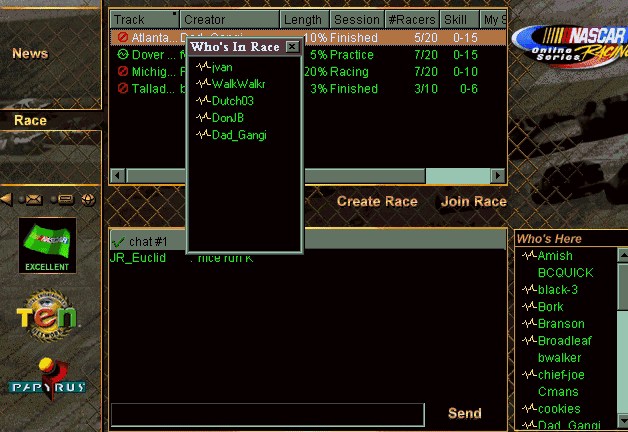

When you come into the Arenas for the first time, each race in the arena will have default status items displayed on one single line to show you how that race is setup. There is a pop down menu that can be brought up to change what status items you want to see about that race.
To access this pop down window, highlight the race event and go up and click anywhere on the gray title bar just above where the races are listed. A window with a list of various status descriptions about the race will appear and some of them will have a check in a little box in front of the description. (See the photo below)
These check marks indicate what is being displayed on the Race Event at this time. To add or remove any of the status items being displayed for each race, just click with the mouse on the little check boxes in front of the descriptions.
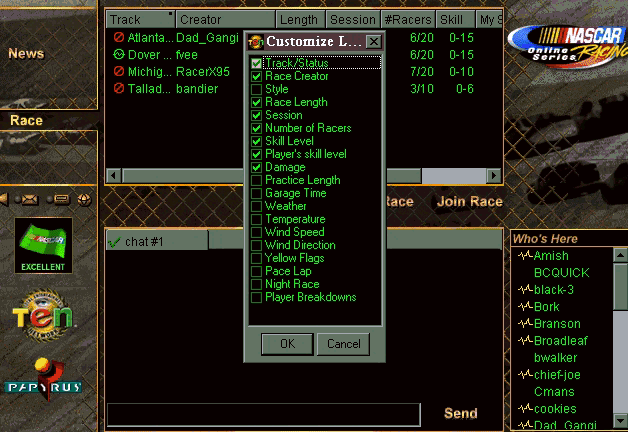

Creating a race also very simple. Just click on the "Create " button in the middle of the Arena page. This will bring up the Create menu shown below. This menu has all the race parameters that you would have in the Normal Nascar 2 Race page. All you need to do is select the appropriate parameters to set up your race event.
Some of the parameters that are not in the standard Nascar 2 game are min/max Skill settings, password entry, min/max drivers, and time duration's to do each section of racing(practice,qual,warmup). With these settings, you can filter out what kind and how many drivers you want in your race.
Once everything is to your satisfaction, just click on OK and the race gets created. Now all you do is wait for racers to join your race. There is another menu that comes up to start or cancel the host race.
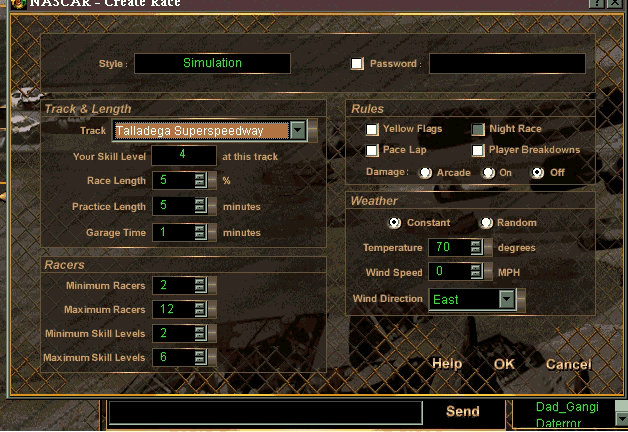

There is another site that I found that has some great information about leagues, Rankings, Car setups for NRO, etc. This site is located at http://www.sim-world.com/ and is called SimWorld Online. I was going to cover rankings, but I am going to refer you to this site to understand how rankings work. They have better expertise on how rankings work than I would ever cover.
Next time I will cover Racing strategies I found and the good and bad points of how people are racing on NRO.
See you at the track
Dave Thayer(Daterror - Ten handle)

This page last updated Saturday, February 7, 1998