
 |
| Home | |
Columns |
|
Sims |
|
Editing |
|
Hardware |
|
Multiplayer |
|
Forums |
|
Misc. |
|
|
[an error occurred while processing this directive] Interactive Hot Items TWI C2C TWI/TEP Hot Site  "In Memory to The Greatest-Devoted Husband,Father,and Stock Car Racer" Picture credits go to Nascar.com |
Steering Wheel ReviewsOverview T2 and TSW steering wheels The following paragraphs will describe my personal reviews of both the Thrusmaster T2 and the TSW Wheel controller. I have enjoyed both controllers, although now I prefer the TSW wheel controller over the Thrustmaster T2 because of reasons I will explain later in my reviews. Both wheel controllers give me a realistic feel of actually being in a NASCAR or INDY/GP2 by having an actual steering wheel and foot accelerator/brake pedals. Before I got my first Wheel controller, I tried using a joystick and it was so sensitive that I couldn't make a decent attempt at racing the other cars. I know some of you are very good at joysticks, but I just couldn't get the feel of driving with one. I will now go into each wheel controller separately and explain installation, handling, pros and cons, and servicing each controller. Both controllers were tested with no problems on a 486DX-120 and a pentium 166 with using Soundblaster SB16 and Ensoniq Soundscape sound cards. The T2 Wheel Controller. The T2 controller was my first wheel controller I bought and have had it now for almost a year and a half. For the most part the T2 has been very dependable. I use this now on my second system for when my friend comes over to race on direct link between computers. Installation: When I opened the box, the T2 came in several pieces that you had to put together and was very straight forward. The pieces consisted of the rubber wheel itself, plastic console, mounting clamps, and the foot pedals with a metal base. Once the individual pieces were put together per instructions, it was time to take it over and connect it to the computer. There is one cable coming out of the main console and one out of the pedals which connect together before they go into the computer. Also there is a little adapter that is needed for the T2 controller to work properly and connects on the end of the final T2 cable assembly. The cable is now ready to be connected to my game port on the computer. Mounting the wheel to the desk is very simple. The T2 has two plastic clamps with rubber feet on the end of each clamp. Each clamp is adjustable and comes with a couple spacers for the different type of desks that are used. Just make sure that the desk has no obstacles underneath the desk to get in the way of the clamps. Now slide the console until it butts up against the front of the desk and screw the clamps down until the wheel is firmly mounted to the desk. The T2 Pedals can go anywhere comfortably on the floor and placed so that you are in a driving position. Since the pedals are somewhat lightweight, they may need to taped down to the floor or put up against a solid object which in my case I used a taped down 2 by 4 wood block. My pedals are used on a basement floor. That pretty much covers the install of the T2 controller. Calibration of T2: We are now set to try out the T2 controller. My T2 controller has been used on NASCAR, INDY2, NFS, Virtual Karts, Screamer, and the new GP2 simulator. Each game has its own way of calibrating the wheel controller, but they all do same thing by going full travel left and right for the wheel, and full forward for brake and accelerator pedals. The only racing game I had to perform different was Virtual Karts because I had to select a joystick type controller. Once game is calibrated, it does not ask again unless you change controllers. Make sure your controller is connected when you start up your computer, otherwise it may not work correctly. Setting the other controls on the console, There is a plastic gear lever to the right of the wheel which I use for my gear shifting up and down.. On the right side of the console itself are two red plastic buttons. I use the bottom one for reversing the car. Operation of T2: The first program I tried the T2 wheel controller on was NASCAR, which was the only racing simulator I had at the time. After I selected Michigan, left the pits, and got going on the track, it was like I was actually driving a race car. The cornering was much smoother than the joystick, and analog braking and accelerating was so much smoother. I could now actually draft behind another car around the whole track. Pros: The T2 with the new rubber wheel gives a very good grip while racing. There are two extra buttons on the console which are not on the TSW wheel and can be programmed do extra functions where I mentioned using reverse for one of them. The price is the cheapest of the other wheel controllers on the market at this time($130.00). There service department is one of the best I've dealt with. A couple of plastic rivets had popped out on the front console due to slamming the wheel to the left and the right, and got the whole console replaced with no questions asked. Cons: The T2 after several months of use loses its preciseness in the wheel due to the bungee chord used for centering the wheel. Because of my big feet(size 13), I feel the pedals are a little to close to each other and causes me to make pedal mistakes sometimes. The gear shift lever is made of all plastic parts which needs to be treated gently or with normal use(should not try to slam the gears). Since using the TSW wheel, I have gotten used to the gear shifting on the wheel which the T2 does not come with(although you can modify the wheel yourself to have gear buttons on the wheel).
The TSW Wheel Controller The TSW wheel controller is the second one that I purchased because I wanted to see if there was any difference in wheels, and this was the next one up in price($295.00). This proved to be the better of the two controllers which will be explained later in review. Installation of TSW: When I opened the box, the TSW came in three pieces that were already assembled. The pieces consisted of a well constructed steering wheel console, one mounting clamp, and the foot pedals with heavier metal base than the T2 controller. Once the individual pieces were pulled out of the box, it was time to take it over and mount/connect it to the computer. The connections are very easy(which are only two). There is one cable assembly with an RCA plug coming out of the pedals assembly which plugs into the left side of the wheel console. The main cable assembly also comes out of the left side of the wheel console and attaches to your computer game port. The TSW controller is now ready to be tested. Mounting the wheel to the desk is very simple. The TSW has one metal clamp which slides in the front of the wheel console and has a twist lock bolt that tightens up against the underside of desk or bench. The clamp is very adjustable for any type of desk. Now make sure that the desk has no obstacles in the way of the clamp. Now slide the console until it butts up against the front of the desk and screw the clamp down until the wheel is firmly mounted to the desk. The TSW Pedals can go anywhere comfortably on the floor and placed so that you are in a driving position. The TSW pedals have a great deal of weight to them, but I still place it up against a taped down 2 by 4 wood block so it doesn't move forward when breaking. My pedals are used on a basement floor. That pretty much covers the installation of the TSW controller. Calibration of TSW controller: We are now set to try out the TSW controller. My TSW has been used on same games as mentioned above in T2 controller. Calibration is the same as the T2 controller except for the setting of individual buttons on TSW controller. Again, Once the game is calibrated, it does not ask again unless you change controllers. Make sure your controller is connected when you start up your computer, otherwise it may not work correctly. Setting of the controls on the TSW console are a little different than the T2. There is a metal gear lever to the right of the wheel which I set for my gear shifting up and down. Also on the wheel itself there are two buttons (left and right side) which duplicate gear shifting up and down. There are no extra buttons to set for reverse or special functions. I have to use a key from the computer keyboard for reverse. Operation of T2: The first programs I tried the TSW wheel controller on were NASCAR and INDY2 again. This wheel controller is much more responsive and accurate in its driving or handling abilities. Also with the shifting buttons on the wheel, I could keep both hands on the wheel at all times. This gave me better cornering speeds and control of the car. Pros: The TSW also has a rubber wheel gives a very good grip while racing. There are two buttons on the console wheel itself for gear shifting which makes racing much more which enjoyable. The construction of the wheel and pedals are built so they are more durable and do not lose their accuracy after time(no bungee chord). Left gear shifter is made of metal instead of plastic like the T2 has. Foot pedals are farther apart for better acceleration and braking and the pedals themselves are larger. The foot pedal assembly is heavier. Cons: The TSW has no extra buttons for reverse or other features. The unit is much more expensive than the T2(295.00), but I feel the cost is worth it. The variable pots tend to get dirty after many months and may cause problems, but they are easy to change. I had one pot in the wheel controller go bad on mine, which caused the car to momentarily go violently to the right at random times during races. If a pot goes bad it may also cause calibration problems.
Conclusions: Thats about it for the two wheel controllers. Both are very good, but I feel the TSW has the upper edge on durrability/build and control features. If you can afford the price, get yourself the TSW controller. If you don't abuse the controller and can't afford the extra cost , the T2 can last a long time also. Good luck in which ever wheel controller you get.
|
[an error occurred while processing this directive]
Weekly Quiz You know your racing eh? Click here to find out. Warning .... this quiz isn't for the casual race fan. Join our mailing list and each week recieve notification of the latest updates by email. Enter email address |


|
Home | News | Simulations | Editing Multiplayer | Hardware | Forums | Miscellaneous This site opened February 2, 1997. Steve Johnson(aka-Bugs Bunny) Webmaster © 2000 Internet Design Partners Web-site design by Internet Design Partners Creativity for a new century 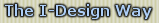
|


|
|
|